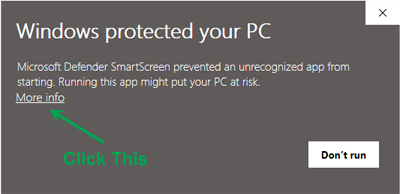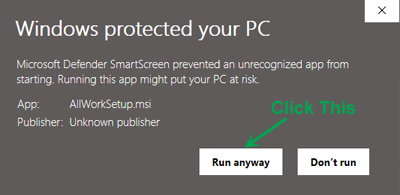To
Install All Work
Screen Saver:
Run the AllWorkScreenSaverSetup.exe file that just download.
Important
If you get the infamous SmartScreen warning, please ignore it. This is a bogus warning and will be taken care of
soon. In the mean time you can safely ignore it by clicking on "More Info", and then "Run Anyway".
Also your browser might start ranting some nonsense
about "not commonly downloaded" or something.
If so just click the little arrow (Chrome) or the 3 dots (Edge) and pick "Keep".
In either case, if you
are still nervous, you can run your virus checker on
it to make sure it's OK, which it is.